Who is not using LinkedIn? It seems like it has been around since the dawn of the digital age. LinkedIn’s goal is “Connect the world's professionals to make them more productive and successful.”. It’s helping to do that with close to 700 million professionals worldwide. Think about that for a moment. 700 million!
The LinkedIn juggernaut is showing no signs of slowing, with LinkedIn revenue increasing steadily year on year and the platform receiving a staggering 30 billion sessions from its members in 2019. This was a year-on year increase of 27 percent. In essence, LinkedIn is an incredibly important tool especially for those in the business to business industry. It becomes even more integral when you are implementing an Account Based Marketing Strategy.
However, LinkedIn isn’t a strategy in itself, it’s a just tool and it shouldn’t be the only tool that you use as part of an effective inbound marketing strategy. More on that later.
In this blog, you will find some helpful tips to improve your LinkedIn presence both for you and your organisation. But, first let’s look at where LinkedIn fits into an Inbound Marketing strategy.
The Flywheel
Have you ever heard of the Scotsman, James Watt? Of course you have! The inventor and engineer contributed to the development of the first mechanical flywheel in the steam engine.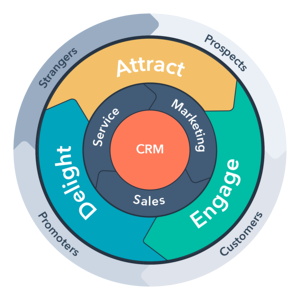
Therefore flywheels were (and still are) an integral part of transportation in the industrial revolution. However, these devices have been around a lot longer than that. Neolithic Spindles and Potters Wheels used the principles of the flywheel in 3000 BC. Making the flywheel one of the oldest machines in human history.
‘But, this has got nothing to do with inbound marketing and Linkedin!’
Well it does, applying the HubSpot's flywheel methodology helps us understand where LinkedIn and social media fits into an inbound marketing strategy.
The flywheel ensures that each stage of the buyer’s journey is interconnected. And they feed each other, so you get leverage at every stage.
Attract
Earn attention! This is where a platform like LinkedIn is most effective. Provide your customers with interesting ,engaging and thought leadership content. Use articles, videos, infographics and posts to educate your audience and build a trustworthy relationship. Don't start creating barriers and going in for the hard sell straight away.
Social media isn’t the only option to attract potential leads and get found online. You also have blogging, content strategy, SEO, Social, Search and paid advertising at your disposal for attracting customers to engage with you.
This is only the start of the process, the next step is to convert and nurture leads by engaging with your customers.
Engage
It’s all about talking to customers at the right time, in the right place, using the right content. Again, you're not forcing a hard sell here, your marketing becomes relevant and helpful to your customers and not interruptive and pushy. Email and website personalisation, sales and automation, lead nurturing are all methods that can help you at this stage. Which brings us to the final stage, delighting your customer.
Delight
Analyse the success of your campaigns and determine which areas need further optimisations for future success. Look at opportunities for cross-selling and up-selling of your products and services.
Think of your buyer's journey as a cycle (see video below), you may make a connection on LinkedIn which is great, but will they be in a position to buy from you right now? The answer is probably no. Believe it or not 96% of visitors to your website are not ready to buy from you. This is an iterative process, that takes time to build that trust and establish that relationship but it will be worth it.
Why It's Time to Replace Your Funnel With a Flywheel (Source: HubSpot)
So, you can see where LinkedIn forms part of an inbound marketing strategy. Let’s have a look at how you can improve your LinkedIn platform so that it can help you grow your business.
3 Steps To LinkedIn Success
To simplify things LinkedIn is about 3 steps:
- Build an organic presence
- Boost reach using LinkedIn Paid Advertising
- Measure and optimise
Let’s look at these individually.
Build an Organic Presence
Building an organic presence on LinkedIn takes time but the platform is there to guide you. There are a few things to think about when completing an organic presence on LinkedIn. This includes ensuring that you and all the employees in your company have an 'All-Star Profile'. Secondly, it's about having a fully functional LinkedIn Company Page that provides content trending with your target audience and engages with your employees. We will look at both in more detail later.
New to LinkedIn Pages: September 2020 (Source: LinkedIn)
Paid Solutions
If you have an established company and profile page and you are regularly sending organic posts you will then be ready to looked at LinkedIn Paid options. Two paid options for looking attracting and generating leads are LinkedIn’s Marketing Solutions and Sales Solutions - Sales Navigator.
LinkedIn Marketing Solutions allows you to use LinkedIn's advertising products to send targeted advertising to the world’s largest professional network. Products include targeted InMail, Lead Generation and conversational ads.
Sales Navigator is LinkedIn's premium sales tool that focuses on social selling. It's packed with features which help you build trust and relationships with potential prospects. With Sales Navigator you have full access to find and search for prospects on LinkedIn. You also get an unlimited number of saved accounts and lead recommendations. If you are aHubSpot User, HubSpot integrates with both LinkedIn Lead Ads and Sales Navigator (Team version Only).
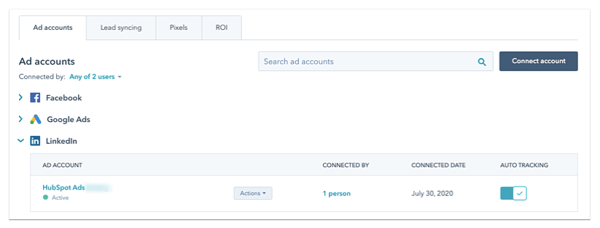 HubSpot LinkedIn Ads Integration (Source: HubSpot)
HubSpot LinkedIn Ads Integration (Source: HubSpot)
Measure
This is key. The analytics tools that you have with LinkedIn (even the free accounts) are incredibly useful. At the profile level you can see the organisations, job title and the geographical location but also if you have a LinkedIn Company page you can see data on visitors demographics, post impressions and clicks on your custom call to action button. LinkedIn have also introduced followers data so you can see information on your followers and a demographic breakdown such as company size, job function and seniority.
Once you start using paid solutions on LinkedIn you get even more rich data like measuring conversions, analysing performance, understanding your audience (campaign demographics) and keeping an eye on the organisations that provide the biggest opportunities (perfect for your ABM strategy).
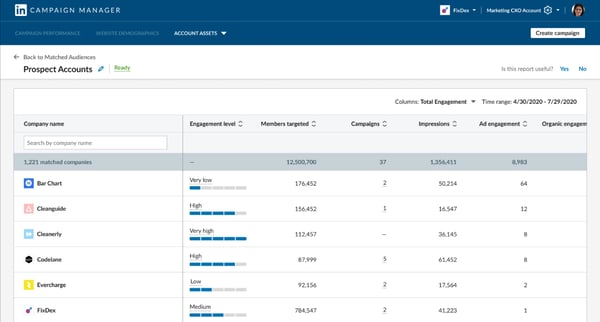
LinkedIn Marketing Solutions Campaign Manager Screenshot (Source: LinkedIn)
How to Build Your Presence on LinkedIn
LinkedIn is constantly evolving, adding and testing new features here are some of the fundamental areas that it would be worth looking at for your business. We'll start off with the obvious one first.
1. Your Individual Profile
When creating a profile LinkedIn will give you a completion status. Your aim is to get an “All Star” completion status on your profile, which means you have completed the following 7 areas of your profile.
- Profile image
- Experience
- Skills
- Summary
- Industry & Location
- Education
- Connections
Your profile image is probably one of the most important elements of your LinkedIn profile. So it’s important to choose one that looks like you, make sure it takes up 60% of the frame and choose the right expression. Finally wear what you’d wear to work, (which is, for a lot of people, at the moment) a hoodie and tracksuit bottoms!
LinkedIn Profile Example
When structuring the content of your profile, be descriptive and use keywords that identify you and include your location to help your profile (23 times more effective).
Support what your headline says throughout your profile. Use searched for words i.e. for example if you work in ‘Insurance’ include keywords like: Insurance Provider, Insurance Broker. There are some great sites to do this such as Answer the Public and Ubersuggest.
Fill your profile with other information to showcase your personality and experience:
- Volunteer experience and personal causes
- Organisation affiliations
- Publications
- Courses
- Professional Certifications
- Special Projects
Profile Bonus Tips
In addition, don’t be afraid to ask for recommendations, as this adds kudos to you and to your profile. Also, reciprocate, help others by providing them with recommendations as well! It surprises us how under-utilised this section of LinkedIn actually is.
Finally, make sure that you familiarise your self with the your profile settings. Particularly, 'The viewers of this profile also viewed' (see below) which will more than likely display some of people in a similar industry. You don’t want someone who is viewing your profile to be drawn to your competitors.
2. Connecting with the Right People
LinkedIn is all about connecting with the right people and businesses that can help you and your business. When thinking of a connection strategy, It's always good to think about your buyer persona when thinking of who to connect with, what are their challenges and what can you do to alleviate those challenges. So, how do you find the right connections?
The Three Degrees
“When will I see you again?”. Yep, when connecting on LinkedIn it is all about the 3 degrees.
•1st Degree – Direct Connection
•2nd Degree – Connected to your 1st Degree Connections
•3rd Degree – Connected to your 2nd Degree Connections
You need to decide who you want to connect with and do these individuals fit in with your strategy and do they match your ideal customer persona. So it could be Directors, Potential Board Members, Potential Clients.
- Use advanced search to get information and make connections
- Click on the search bar
- You can search for people, content and jobs
- Under People you can quickly filter by connection, locations, companies
- Click all filters to see all your filter types
%20_people%20_%20_%20Search%20_%20LinkedIn.png?width=600&name=(99+)%20_people%20_%20_%20Search%20_%20LinkedIn.png) LinkedIn Search Function
LinkedIn Search Function
Just to note, the search function will be very limited if you are using the free version of LinkedIn. If you want to reach out to a wider network and send more InMails, this is when you need to look at a LinkedIn premium account, or better still, invest in Sales Navigator. You can find handy comparison table (including costs) of the LinkedIn Free, Premium and Sales Navigator products.
Use Your LinkedIn QR Code
Now that we are in a world of social distancing, a good way to connect with someone on LinkedIn is by scanning a QR Code that you can create on LinkedIn. You don't need to shake hands or swap a business card!
Here’s how to do it.
- In the LinkedIn mobile app, tap the My Network tab.
- Tap the blue profile icon with a plus on the bottom right hand corner
- Tap Scan QR Code
- You will have two options:
- 'Scan' which opens your phone's camera to read a QR Code
- Or 'My Code' which produces your own unique QR Code. Like below.
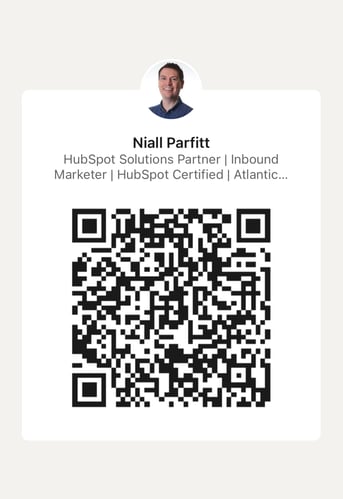
LinkedIn QR Code
Follow up and make connections
We're all attending plenty of video networking events at the moment. Always make sure and Follow Up on LinkedIn after an online event. This Includes the people that you didn’t get a chance to meet. Be proactive about making connections but don't spam! Search for people who will benefit from your help or who can help you. Finally, introduce people to each other, always look to help build connections for others as well as your own.
3. Company page
We have looked at how you as an individual or your employees can utilise LinkedIn but what about your overall organisation? The first step is to create a LinkedIN company page, that will act as your corporate voice on LinkedIn.
Having a company page allows you to do the following:
Conversations - Post and respond on the go with the LinkedIn mobile app
Grow Audience - Discover trending content, Monitor analytics, customisable CTA button
Engage - Reshare employee posts and member posts that mention your company.
LinkedIn Features Released 2019
Complete Your Page
Similar to your profile it is important to complete your company page with all the relevant information necessary:
Logo - Add your company logo and cover photo that matches your branding.
Overview - Ensure that you provide an impactful overview that outlines your organisations mission and includes relevant keywords/terms. LinkedIn can help you search for content keywords, alongside Answer the Public and UberSuggest
Organisation info - You can put in your business information here such as website url, location, industry type and size.
CTA - You can include a customisable Call-To-Action button on your LinkedIn page i.e. Contact Us, Visit Website
Join Conversations
The next step is to use LinkedIn to join conversations this includes posting engaging content, using hashtags for relevancy and @ mention individuals and companies to increase brand awareness. LinkedIn pages has a fantastic 'Content Suggestions' tool that allows you to discover trending topics and articles. It will even give you the engagement rate for each article.
Grow Your Page
Finally, it's all about growing your company page audiences and you can do this by adding a follower button to your website, adding relevant hashtags, notifying your employees about an important post and invite your connections to follow your page.  LinkedIn Follower Button
LinkedIn Follower Button
To discover more best practices visit the LinkedIn Pages section of the marketing solutions website.
4. Video
Ever heard of Zoom!? Yep, we have been forced ‘kicking and screaming’ on to video platforms such Microsoft Teams, Google Meet and Zoom. We are now more comfortable integrating video into our social media posts and web content and LinkedIn video posts are 3 times more effective than standard posts. So using LinkedIn video is going to be extremely beneficial to attract and engage with potential and existing prospects. LinkedIn Video Ads are paid options to allow your business to build brand awareness and drive qualified leads.
LinkedIn recommend the following steps when creating a video strategy on the platform:
- Plan your video content based on your objective
- Understanding the metrics that matter most to you before launching a campaign
- Create a mobile first video
- Use Video Length to your advantage - Shorter videos will get better completion rates, longer videos help to tell a complex story.
- Think Silent - LinkedIn videos auto-play on mute so think about adding subtitles or add more visuals to your video
- Test and Optimise - Always A/B test video length, intro text, landing pages etc. to see which your audience responds best to.
5. Latest LinkedIn Features
LinkedIn Live and Events
The decline in in-person events has allowed webinars, online meetings and training to come to the fore. LinkedIn events allows you to create and house and event on from your member profile and also to invite connections to the event. You can include links to your event whether that’s YouTube Live, Facebook Live or Zoom.
Wouldn’t it be easier to do this directly from LinkedIn? Well…
Linkedin Live
LinkedIn Live is the latest video tool from LinkedIn which allows you to communicate and engage with the professional community in real time. It uses a third party broadcast tool to allow you to live stream, engage with clients and target audiences.
You will need to apply for access to LinkedIn live which you can do so here and if successful you will receive an approval confirmation.
If you use LinkedIn Live you do not need to add the link to your event, attendees will be automatically when you go live.
Conclusion
LinkedIn is crammed with features to help you and your business grow. iIt is a very effective tool and very good one but it should only form part of a complete inbound marketing strategy. There are other tools that be used alongside LinkedIn to help you get found online including content, other social platforms and SEO. The next steps are looking at ways to convert and nurture leads and continue to measure revenue.
If you would like to find out how LinkedIn could form part of an inbound marketing strategy, contact us today.


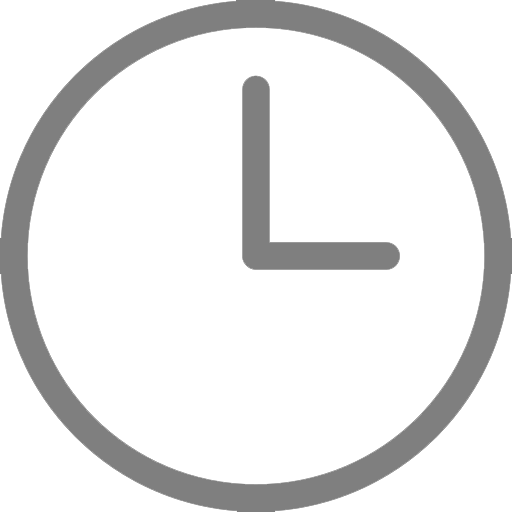
%20Niall%20Parfitt%20_%20LinkedIn.png?width=556&name=(99+)%20Niall%20Parfitt%20_%20LinkedIn.png)

.jpg)