HubSpot launched its new CMS (Content Management System) in April 2020 and it’s packed with features. It’s designed specifically with marketers in mind and takes the pain away from managing your website allowing you to focus on the things that matter. Your Customers.
In addition to the simplified tools for marketers, it has advanced tools for developers to allow them to take ownership of the site. We take a look at some of the most exciting features of the HubSpot CMS and ask HubSpot Director, Dan Tyre what he feels are its biggest strengths.
That’s great, but what is a CMS?
A Content Management System or CMS is a software application that is used to manage digital content creation and modification. In other words, a CMS allows you to make amendments to your website without having to code.
CMS software typically falls into three categories:
- Open Source - Installed and Managed on a Server I.e. Wordpress
- Proprietary - Typically Self Hosted and built by a developer I.e. Kentico
- Saas - Software as a service systems - HubSpot, Shopify
Each option has its own shortcomings. Open source platforms mean that anyone can build on the platform, which means no quality control on applications Proprietary systems are heavy and complex which results in the difficulty to make changes. Finally, a CMS system is easy to make changes but doesn’t offer the flexibility to grow your website.
This is where HubSpot CMS comes in. It combines HubSpot’s powerful marketing tools with a flexible and powerful system to help you grow your website. Essentially, it’s there to make marketers happy!
How will it Benefit Sales and Marketing?
We asked HubSpot Sales Director and all-round nice guy, Dan Tyre how the new HubSpot CMS will positively impact Sales and Marketing processes.
“The holy grail for sales people is the generation of high quality leads and notification to call them. 90% of a salesperson’s time, energy and frustration is trying to find the right contact and get them interested in starting a relationship or trying a product. If your website can help you identify good fit customers, have them fill out a form either for a content offer or general inquiry, it will greatly increase a sales teams ability to close more deals. Because 90+% of B2B and B2C purchases start with a search engine inquiry or a social media post, the sales people who know who is looking for their product & services have a huge advantage. Remember a HubSpot CMS Hub website is tweaked to get found via optimisation for buyers who are looking for your product/service.
The HubSpot CMS is as important for marketing. Today Marketing covers everything and it’s easy to get caught up in all the details. HubSpot’s new CMS Hub Professional & Enterprise was designed as a CMS SAAS product to connect effectively to all your SAAS applications. So you can easily update, change & pivot quickly with drag and drop editors rather than waiting for a website engineer. The leads from the website populate your CRM, notifies your sales team in real time and aggregates all the statistics so you spend less time on low value work and more time focusing on the way to improve your lead generation. The CMS Hub is designed for companies that are growing and want to plan for the future.”
So What Are The Features?
There are stacks of features with the HubSpot CMS but we’ve selected a few that we think are pretty amazing.
Themes, Themes and More Themes
There are literally thousands of ready-made themes that you can select as a starting point.
Themes are a collection of pre-designed templates that include images, modules, and content that you can add to your website. For example, contact us, product, pricing, and meet the team templates are ready to be selected, amended, and tailored to match your business and branding guidelines. The other option is to start from scratch
Your developer can create a site-wide content editing experience that has a suite of templates at your fingertips putting you in control.
For further information on CMS themes check these out:
Create website content using a theme
HubSpot CMS Developer Documentation
Edit content in pages using a website theme
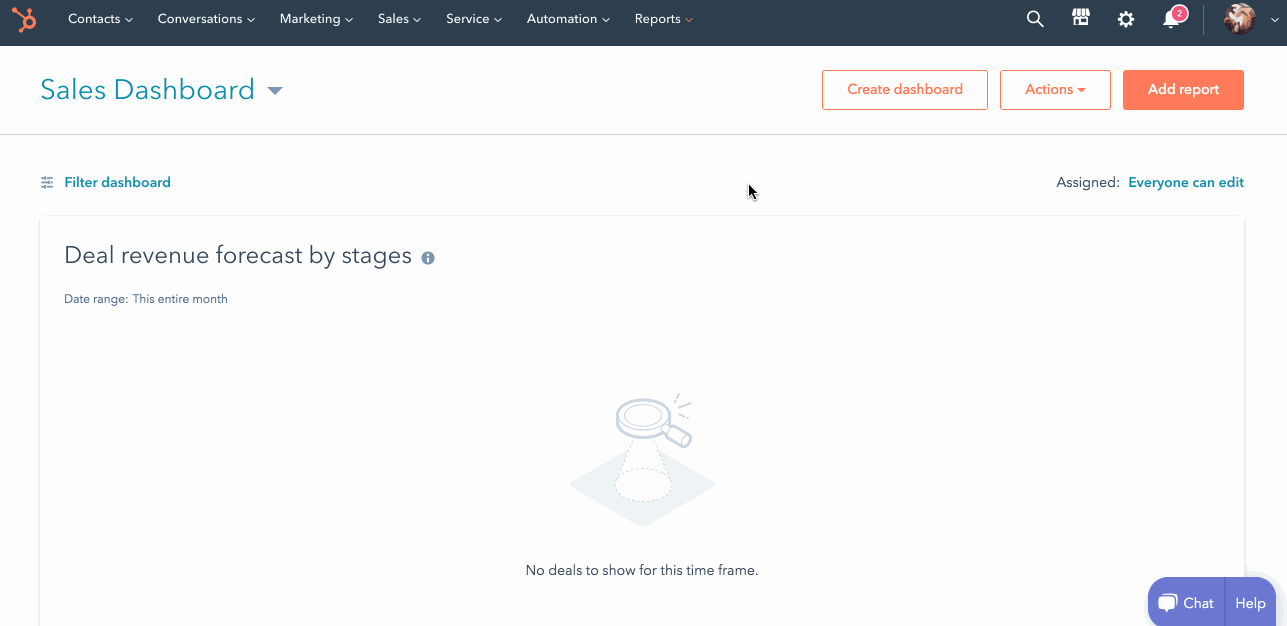
Preview a Theme (Source: HubSpot)
Drop It Like It’s Hot
There’s something so satisfying about drag and drop technology. Maybe it’s the ease of use or the control and flexibility it allows you to make changes to application.
With HubSpot CMS your developer can create templates and you can amend these by simply dragging and dropping in modules to give you more control over the user experience.
Need a custom form or a testimonial slider? Just drag and drop it in.
Learn more here:
Edit page content in a drag and drop area
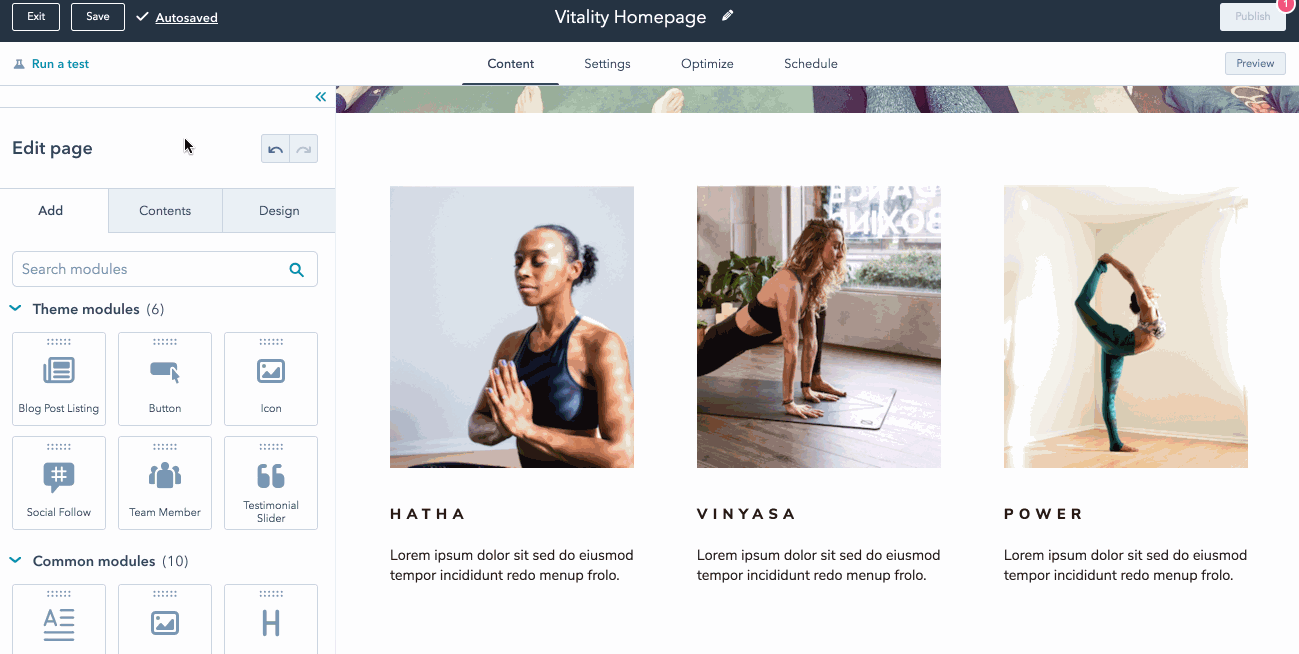
Preview a Theme (Source: HubSpot)
Multi Language - Bellissimo!
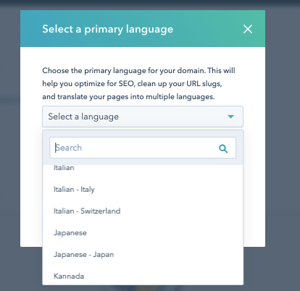
Say Hello, Bonjour, Hola, Nǐ hǎo, Hoi and Guten tag to multi-language content management!
If your website is geared for international clients you can easily manage and optimise for multiple languages. Language variations will also have SEO recommendations and management capabilities. You can also A/B and dynamic test any language version of a page ensuring that you are constantly improving page optimisation.
For further information and the full list of languages available please read below:
Multi Language Content With HubSpot CMS
This is a truly great feature, so to HubSpot, we say “Danke Schoen”!
Something Inside SEO Strong
HubSpot SEO recommendations allow you to optimise every page on your site. Recommendations are made and amended from one tool.
.png?width=1018&name=SEO%20(2).png)
To enable your site to be found you can utilise content strategy tools on the platform to enable search engines to crawl and index your site. You can also integrate HubSpot with Google Search Console enabling more rich data including:
- Average Position - based on its position on Google Results page
- Total Impressions - A count of each time your content appears in the results for a particular search term.
- Average Click Through Rate - Average number of times someone clicked on your content in a Google Search Results page
- Top Search Queries - The terms that your content appears in Google Search Results
- Clicks - The number of clicks your page got on google for a specific query.
Learn more about how you can optimise your pages using using the SEO tool and also the HubSpot Google Search Console Integration:
How Can I Optimize My Pages For SEO
Enable The Google Search Console Integration For Your Content Strategy Tool
Adapt Test Repeat
Looking to have more insights on your website optimisation? You can test and adapt your website with ease with the HubSpot CMS Adaptive Page Testing tool. 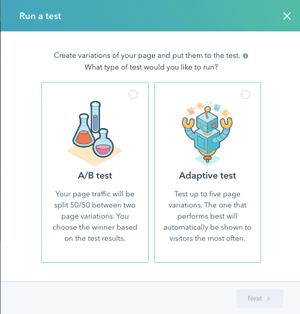
The Adaptive Page Testing allows you to go one better than basic A/B testing to enable you to regularly enhance your website. If you love A/B testing, don’t worry, that option is there too!
You can choose up to five variations of the page to test, HubSpot will test each version and provide the best performing option to your visitors.
To find out more about Adaptive Page Testing check out the page below.
Create An Adaptive Test For A Page
It’s All About Being Dynamic
Do you ever make an amendment on your website but then have to ensure that it's reflected on several other pages?
HubDB allows you to build data tables on your websites or landing page and when you make a change it’s mirrored on every page that the table appears.
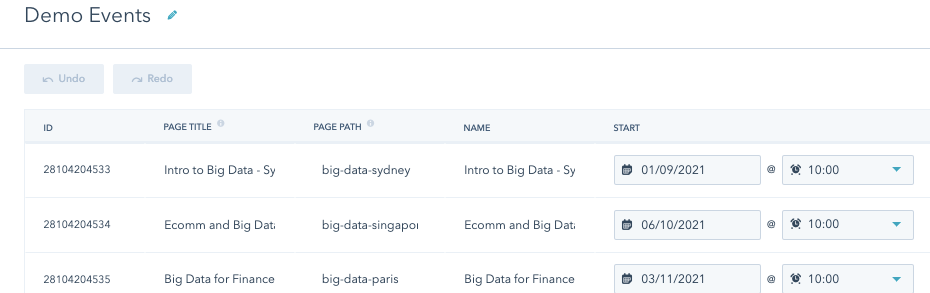
This is extremely useful for websites that contain resource libraries, product listings, events and employee information.
For more information on Dynamic Content with HubDB find out more here:
Building Dynamic Pages With HubDB
Digital Love
The big advantage with HubSpot CMS is that it comes with HubSpot CRM included. It’s the perfect pairing. 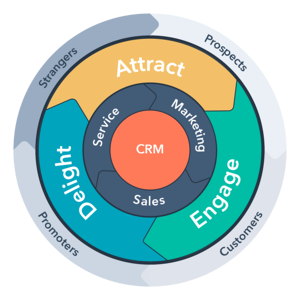
You will be able to track your visitors and engagement of that site and craft tailored marketing communications to send to them. You will also be able to analyse your visitor's journey, giving you a holistic view of how they interacted with every page visit.
To find out more about HubSpot’s market-leading CRM click here:
Take the Lead
Not only have you got the power of HubSpot backing you, but there’s also the excellent lead generation tools at your disposal.
- Forms - Easily add HubSpot forms to any web page, allowing you to capture visitor information that goes directly into your CRM. You can also test forms against each other enabling you to optimise your data capture methods.
- Pop Up Forms - Add Pop Forms to appear on key pages of your website to allow you to convert more visitors into leads.
- Live Chat - You can easily add a live chat facility via HubSpot to enable you to speak to your visitors, understand their requirements and turn them into customers.
.png?width=1440&name=Atlanticus%20Digital%20l%20Growth%20Agency%20l%20Marketing%20_%20HubSpot%20_%20Ireland%20(2).png)
To find out about HubSpot’s lead generation capabilities see below:
Who’s Your Data?
How do you know what’s working and what’s not on your website? The HubSpot reporting structure bolts on easily to your CMS providing you with rich data such as:
- Traffic Analytics - Understand where your visitors are coming from and what they are doing when they are landing on your site.
- Page Performance - What elements of your website are performing better than others and what areas get better engagement.
- Contact Attribution - View the sources that lead to a conversion on your website and which campaigns provided the most leads.
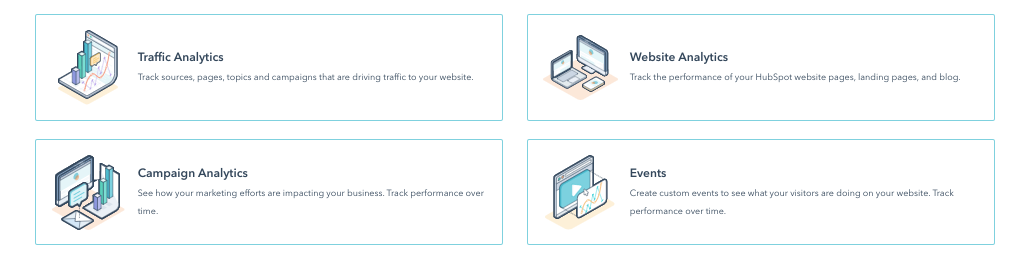
Find out more about contact attribution reporting and HubSpot reports here:
Create Custom Contact Attribution Reports
Conclusion
These are some of our favourite features but there’s so much more to HubSpot’s new CMS like Content Staging, Local Website Development, Multiple Domains, Audit Logging and Code Alerts.
In conclusion, the CMS Hub allows you, the marketer, to take ownership of your website without the headaches. Dan Tyre explains this further by highlighting the efficiency and cost-effectiveness of the Hub CMS solution:
“HubSpot is all about helping companies grow better by providing easy to use technology to solve complex problems. All the business owners I talk to say their website is a black box – money pit. They keep paying for upgrades and changes and they may not be seeing the benefit as it relates to business value. The HubSpot CMS Hub gives you the foundation, the easy to use tools, the simplicity and the power to take control of your website and use it as a competitive advantage. If you can see all the important data, in aggregate and then have the sales & marketing teams use a subset of the data easily and effectively, a company can see the data correlations and do more of the activities that drives more business.”
To learn more about HubSpot CMS check out the following guides:


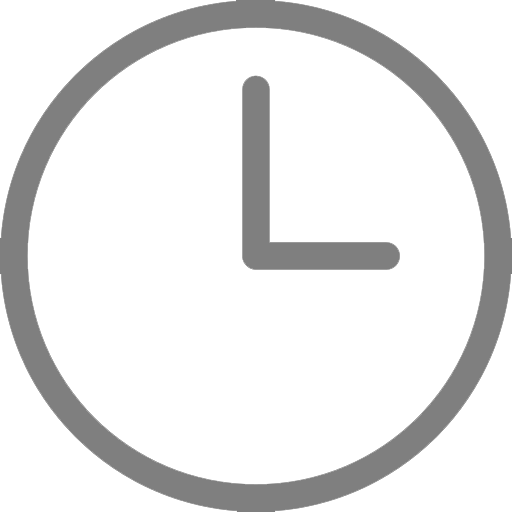
.jpg)